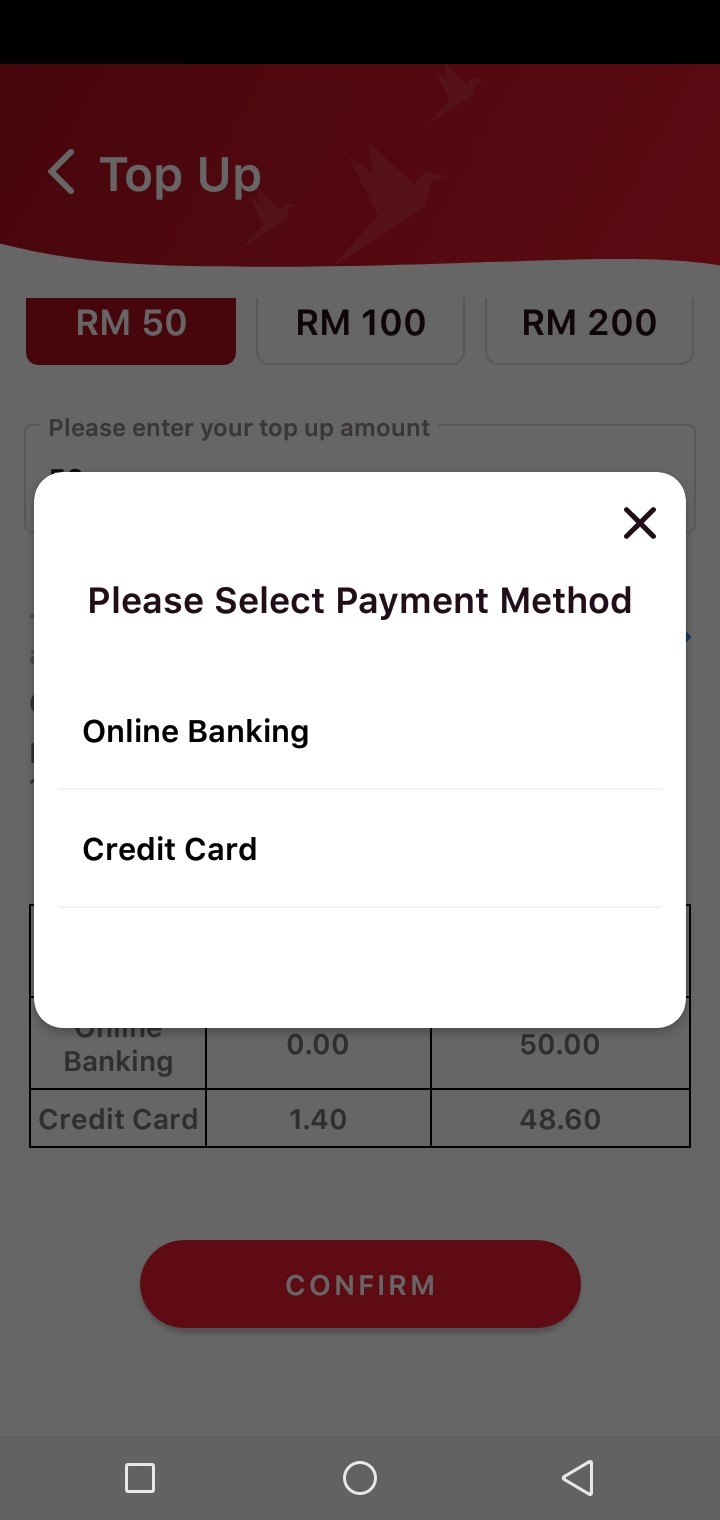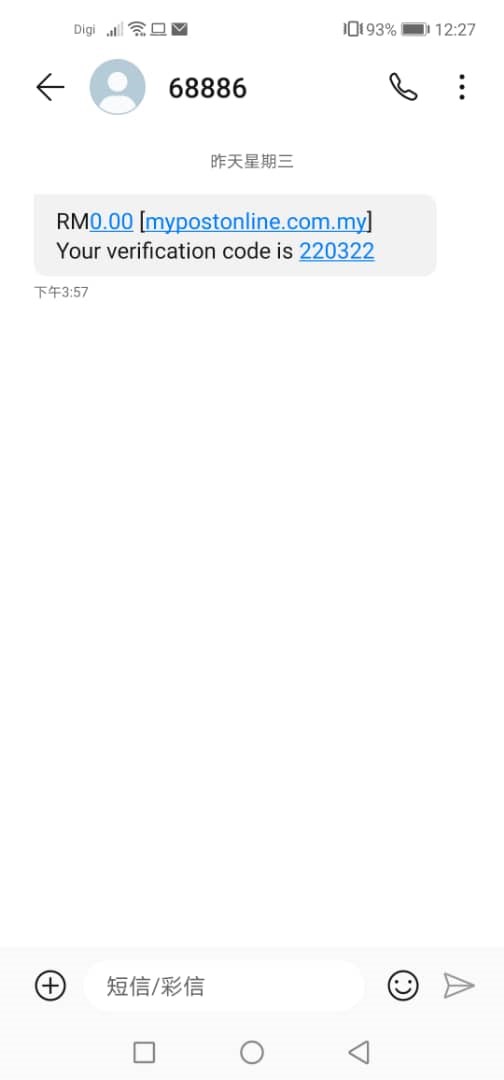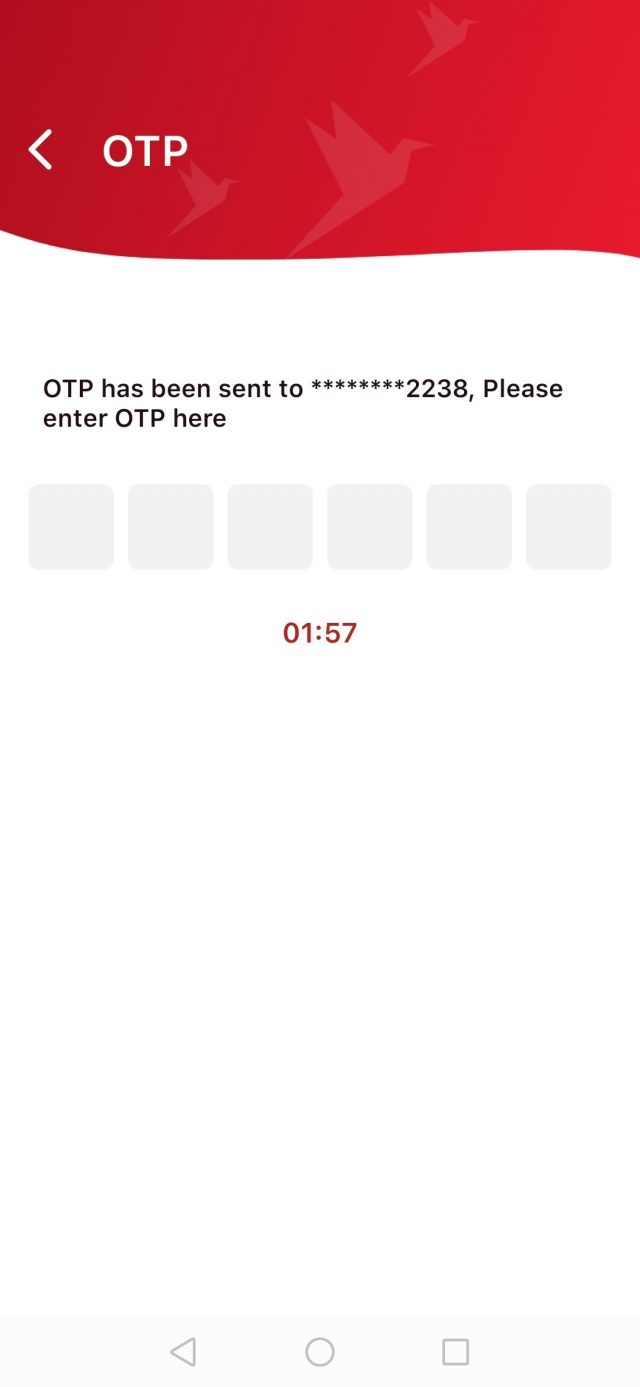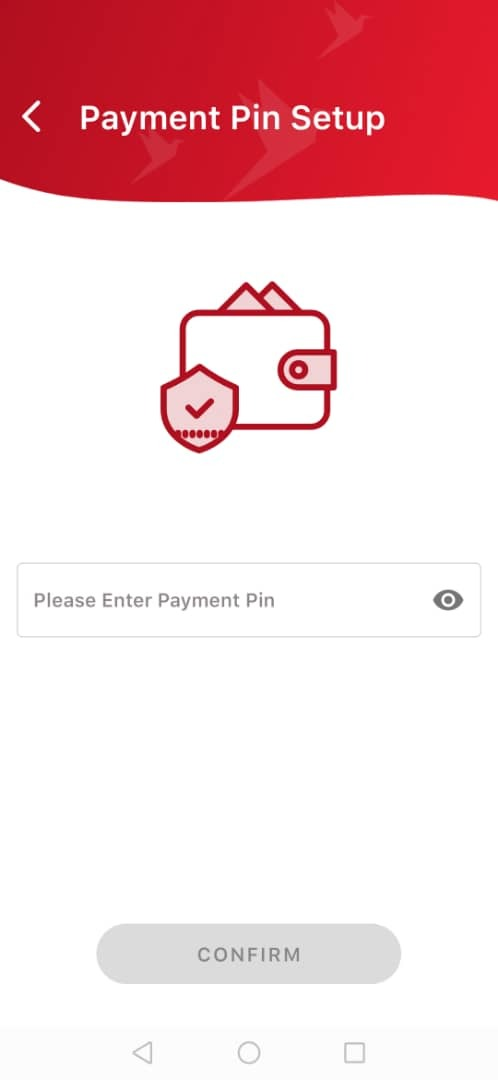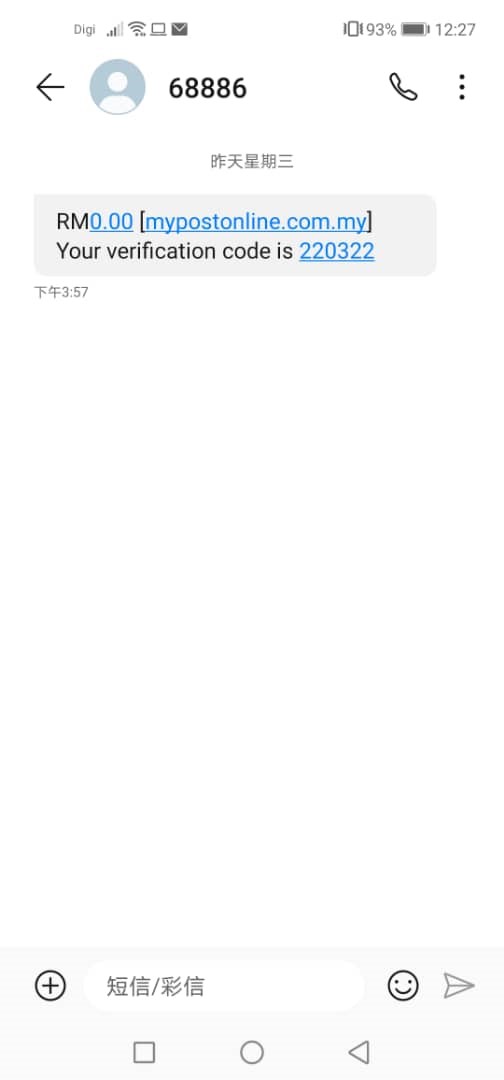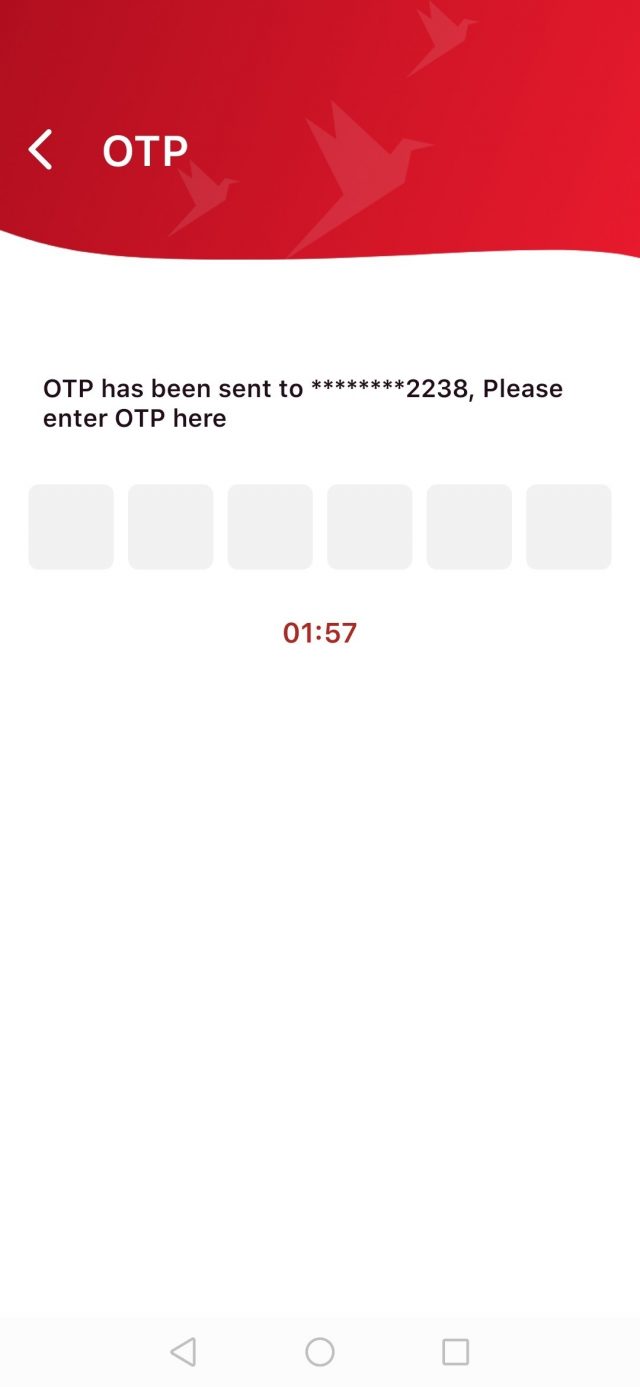Step 1: Activate e-Wallet
Profile> Payment setting> Activate e-Wallet
Profile> Payment setting> Activate e-Wallet
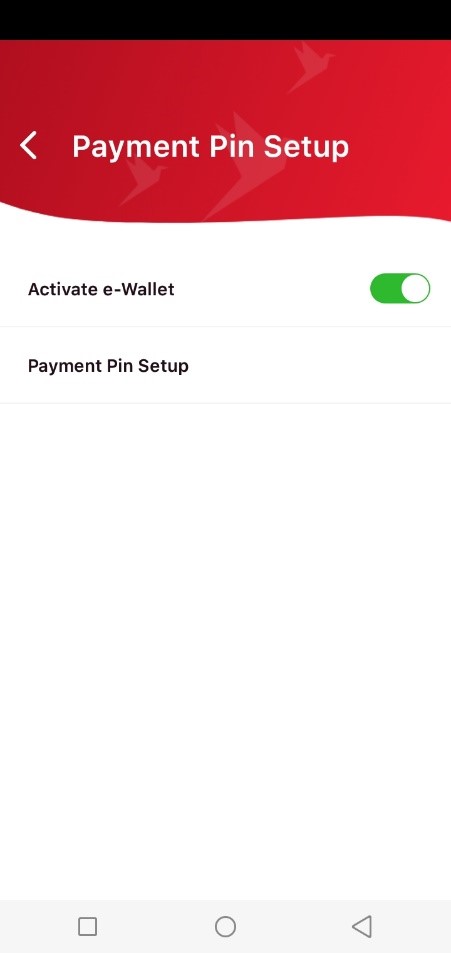
Step 2: Fill in the received OPT> Successfully activate
Step 3: Set up payment pin, successfully set up once filling in the OTP
Step 4: Reload
Profile> Top Up> Fill in the top up amount> Confirm
Profile> Top Up> Fill in the top up amount> Confirm
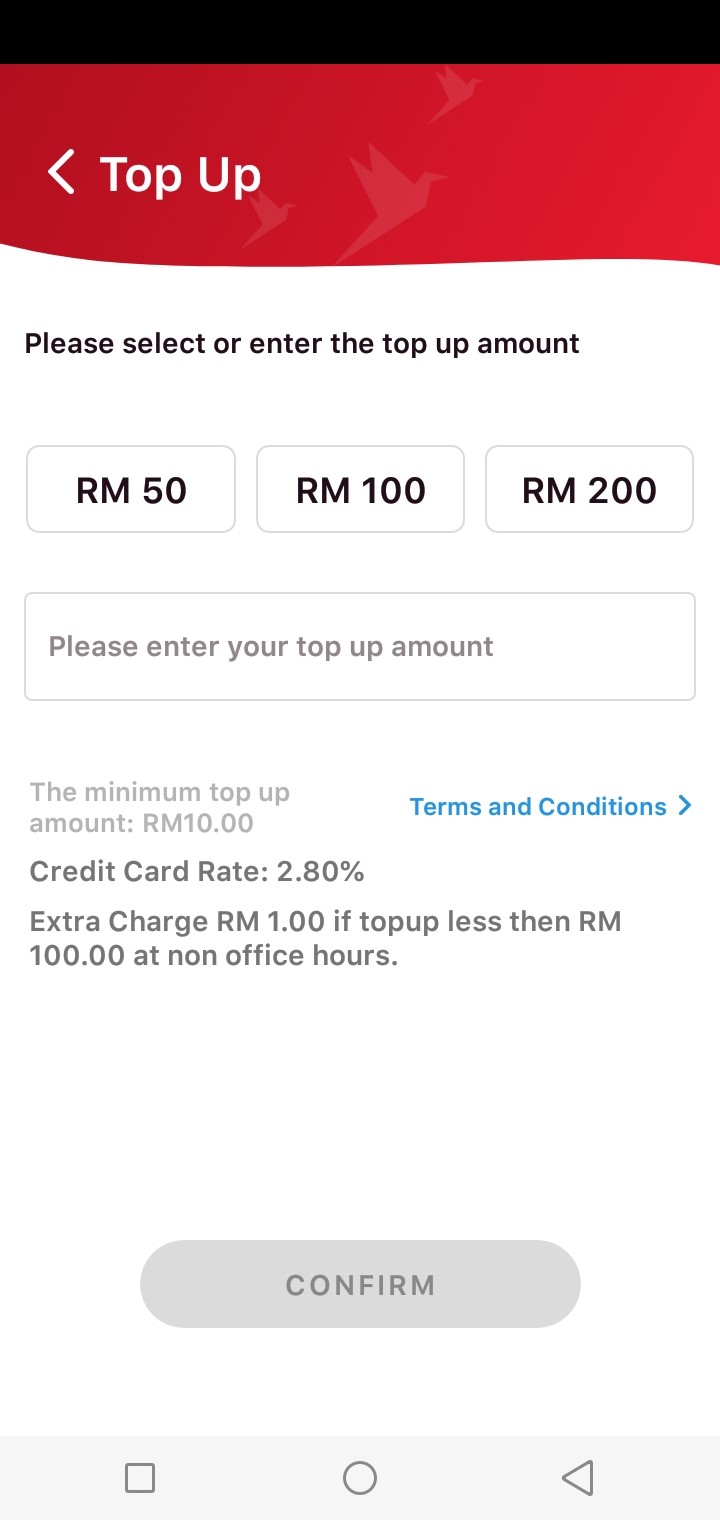
Step 5: Choose the payment method and transfer the money