The Intelligent Tools to Add Parcels:
1. Use Google extension to submit order
MyPoz Extensions Download Method:
- Google search MyPoz Chrome Extensions or click http://bit.ly/一键添加包裹
- Click “Add to Chrome”
- System will pop out “It can: Read and change your data on a number of websites” notification, only need to click “Add Extensions” will do
- Click the “extension icon” at the right corner, if you see the Mypoz logo means you have successfully download it
- You can also choose to pin in at the right corner for fast searching
Operation method: Use Mypoz google extension to log in>>> Login to Taobao- purchased items>>> Add Parcels>>> Parcel details filled up automatically>>> Choose extra services (optional)>>> Submit
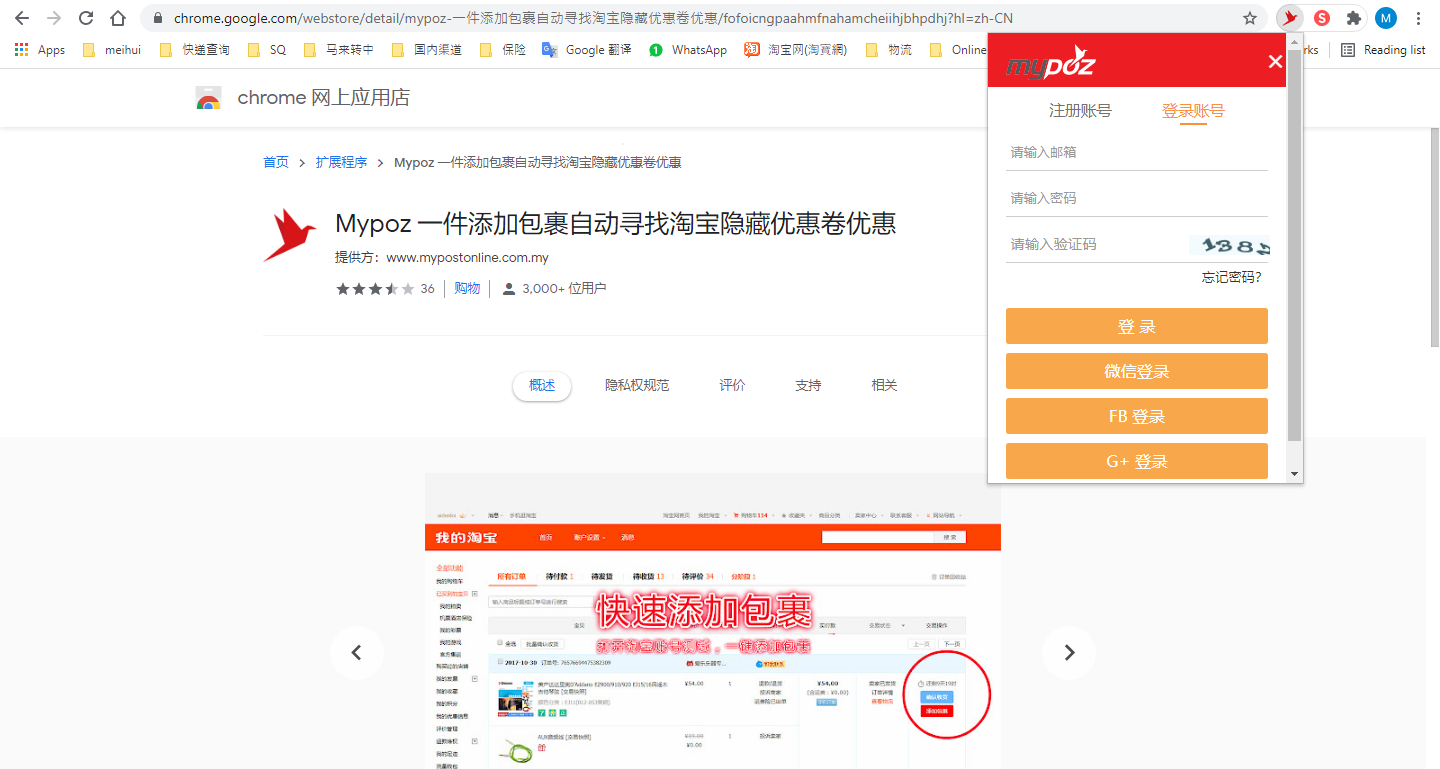
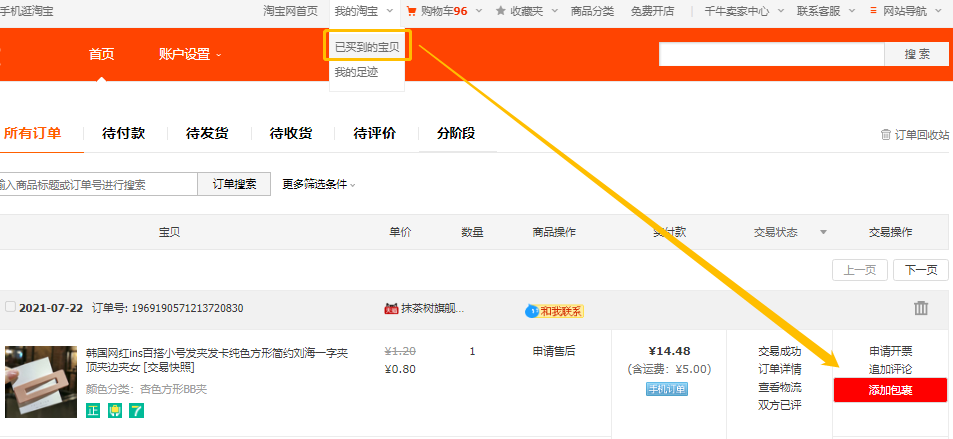
- MyPoz google extension has a hidden function— Find the special voucher of Taobao
*If the item has special voucher, the extension can detect and appear “click for voucher” notification.
*Follow the instruction to MyPoz Pozback website and click the voucher will do!
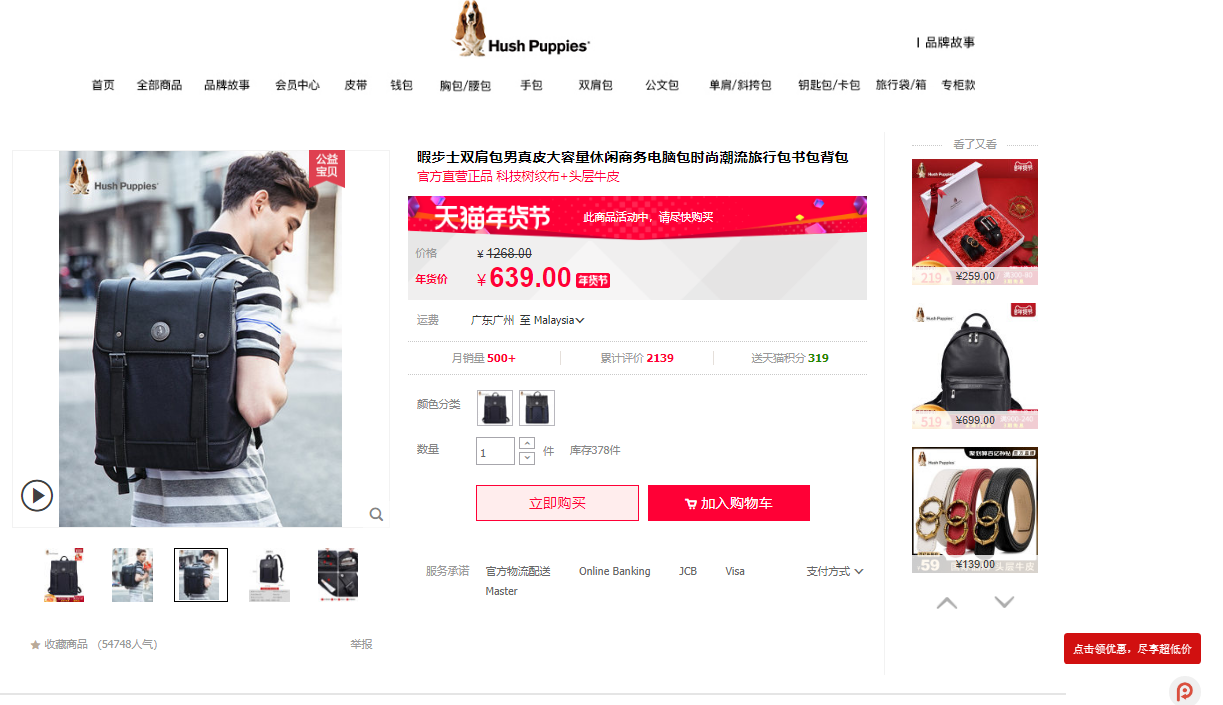
2. Use APP to Add Parcels
Operation method: Open App “+New Parcel”>>> e-commerce platform(合作的平台)>>> Login Taobao>>> Add parcel to ship>>> App will fill up the parcel details automatically

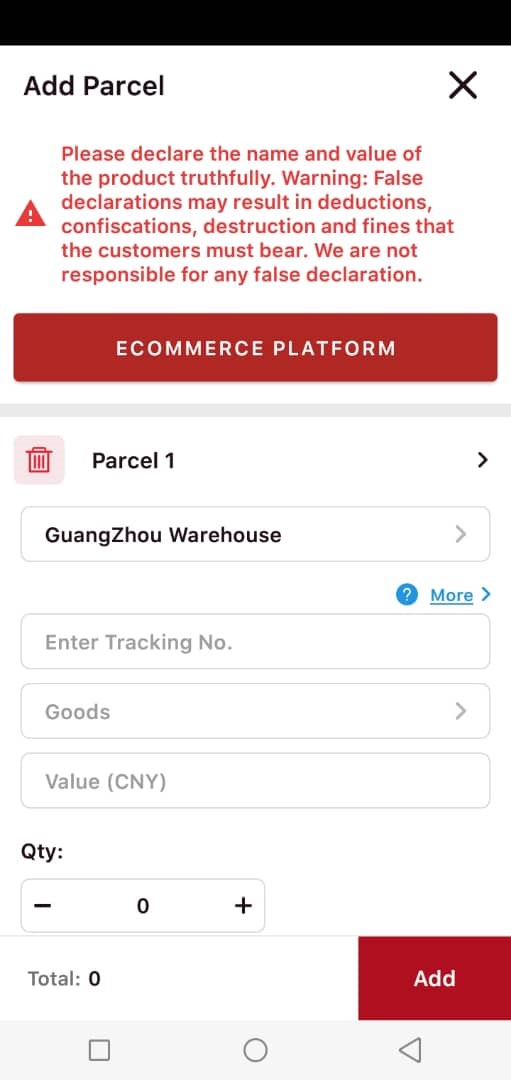
3. Use Mypoz WeChat to add parcel
Method to bind Mypoz WeChat account: WeChat QR code scanner>>> Search Mypoz>>> Follow>>> Member Center>>> Fill up the login details>>> Bind your WeChat with Mypoz>>> Done

Operation method:Mine “我的”>>> Member center “会员中心”>>> Add parcel>>> Fill up the parcel details>>> Choose extra services (optional)>>> Submit








