12年集运经验 更保障
Google extension/APP/微信
MYPOZ只需四步让您在家坐收包裹
Let Mypoz to Deliver to You
注册账号
注册1个账号, 您将会得到多个国家的集运地址让您海外购物无烦恼
添加包裹
添加您在海外包裹的快递单号到集运系统内就能够为您转运回来啦!
全球自选
拥有韩国 / 美国 / 中国 / 台湾 /泰国等集运服务等让你转运全世界!
坐收包裹
先进集运系统实时跟踪包裹,通过电邮 / 微信 / SMS的方式联系您



Google extension/APP/微信